Instructor Dashboard
Access your instructor dashboard to view your courses, students ...etc.
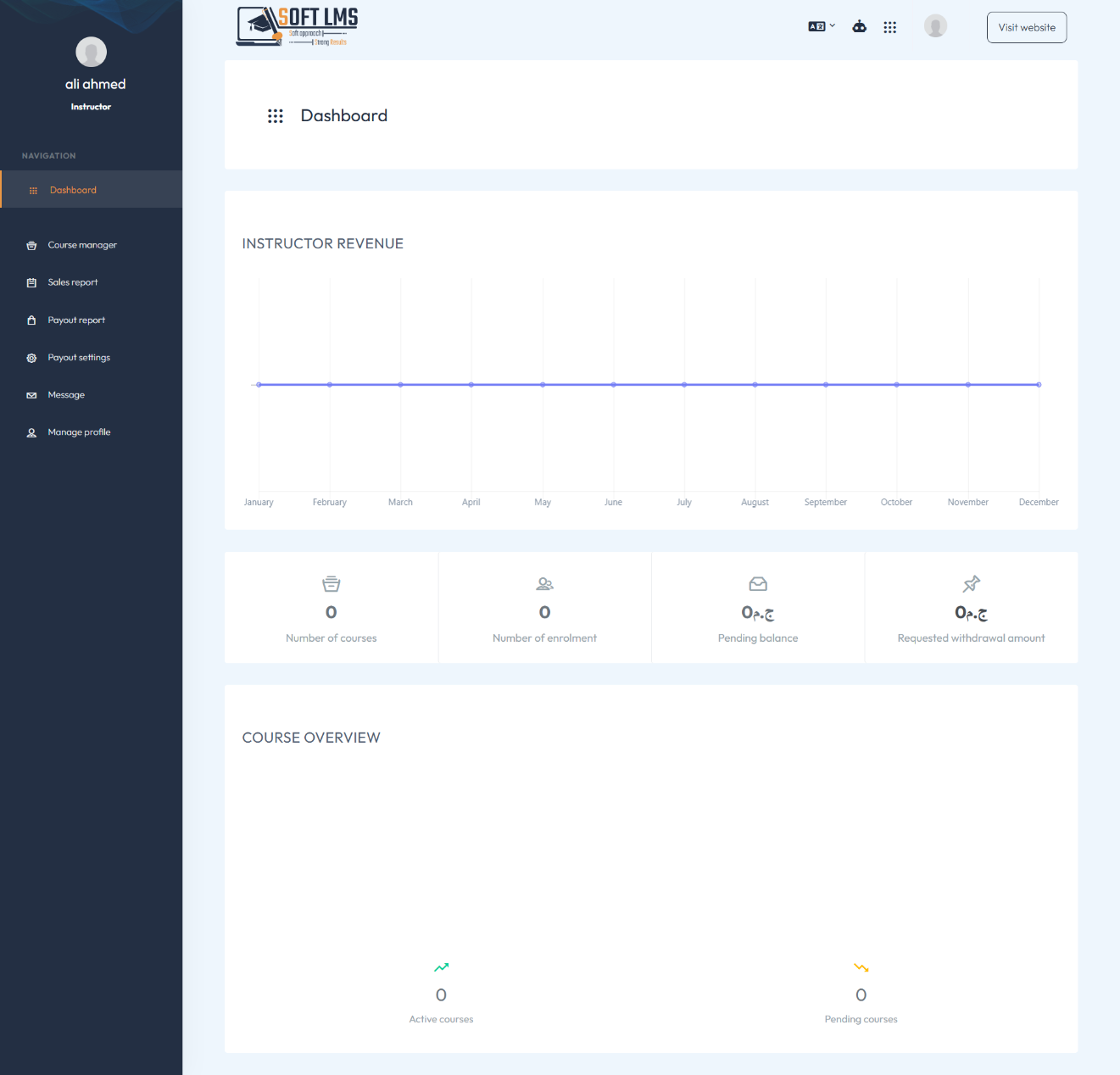
Sales Report Page
Easily track your course sales.
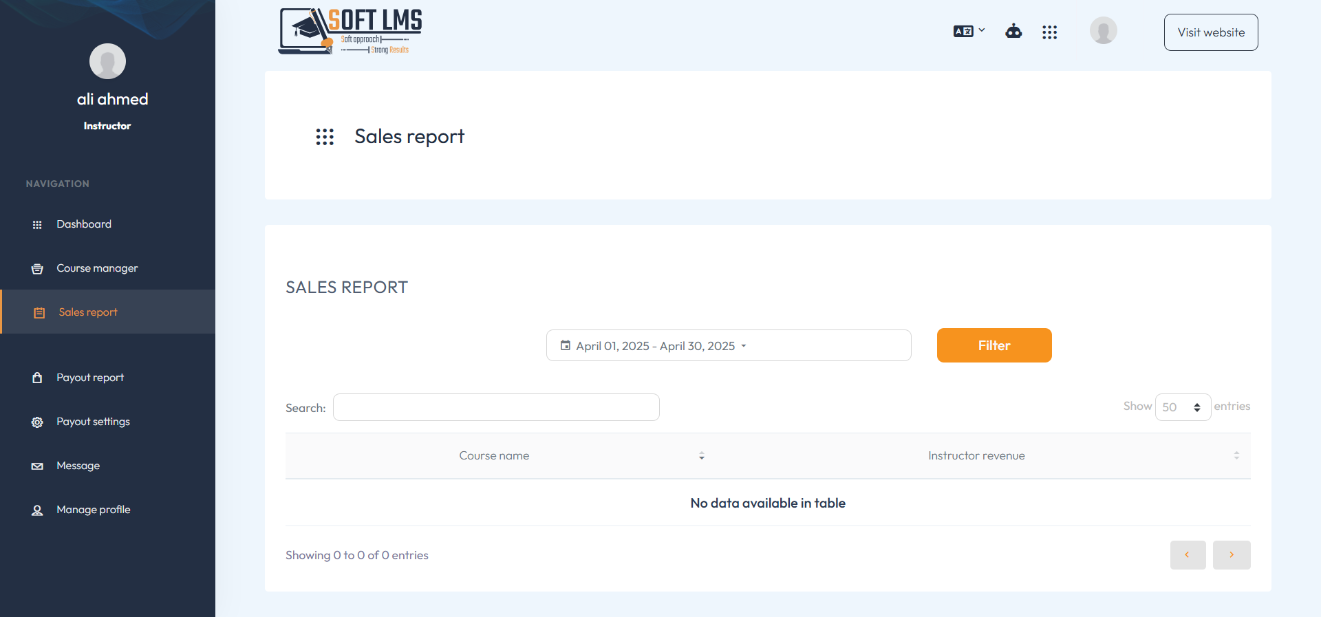
Attention !!
Through this page, you can view your earnings for each of the courses you offer.
Payout Report Page
Track your payouts.
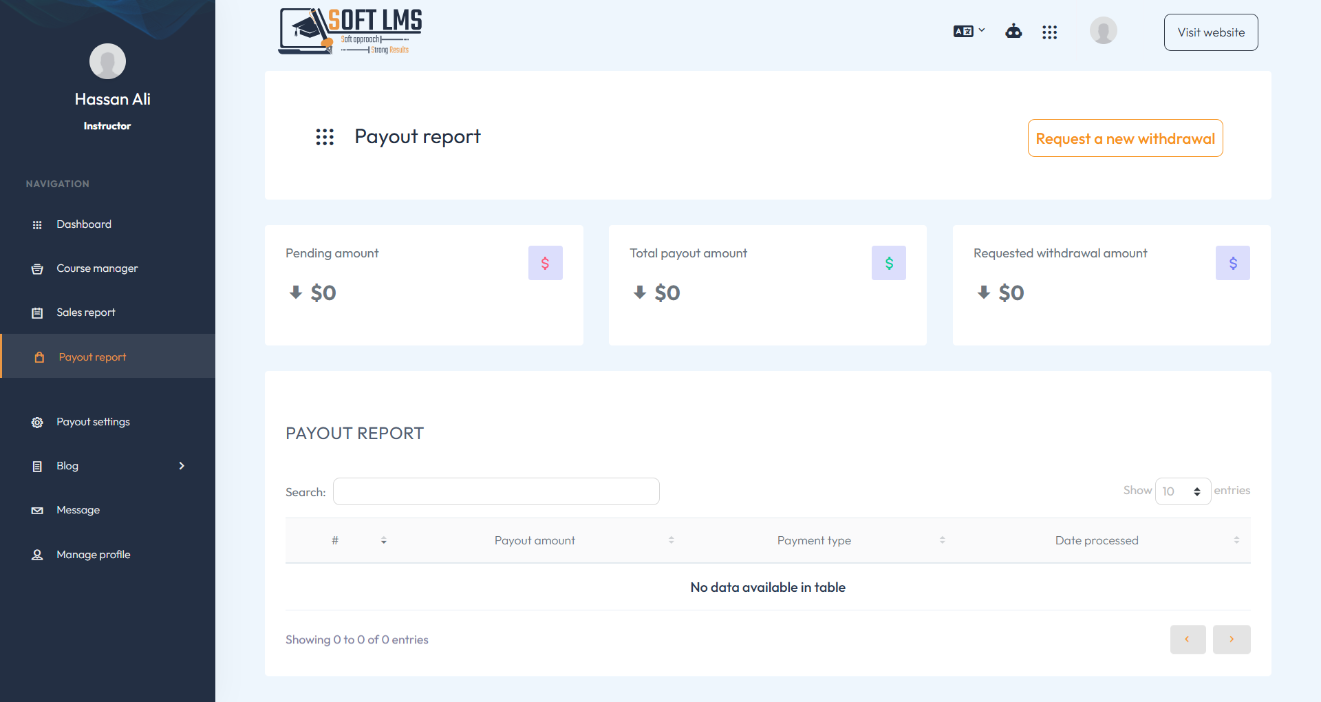
Attention !!
This page displays the payout history , including the amount paid , payment type and date proceed.
Payout Settings Page
Configure your payout settings.
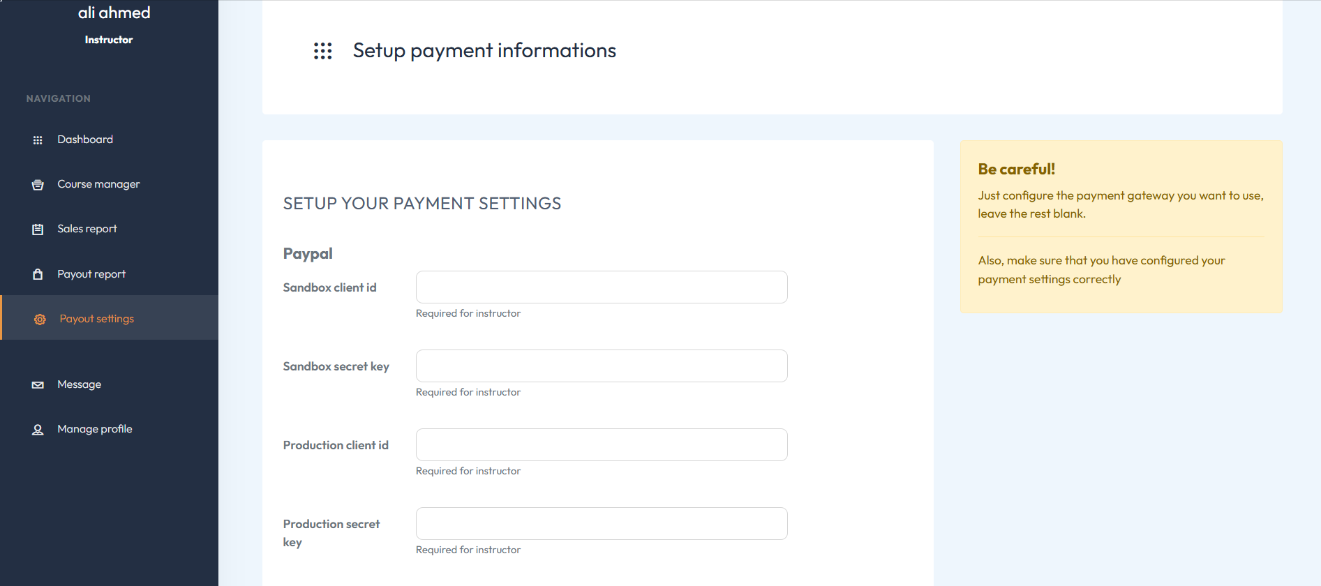
Attention !!
This page displays all available payment methods on the platform. You can configure your available payment methods through this page.
Messages Page
Send messages to other users.
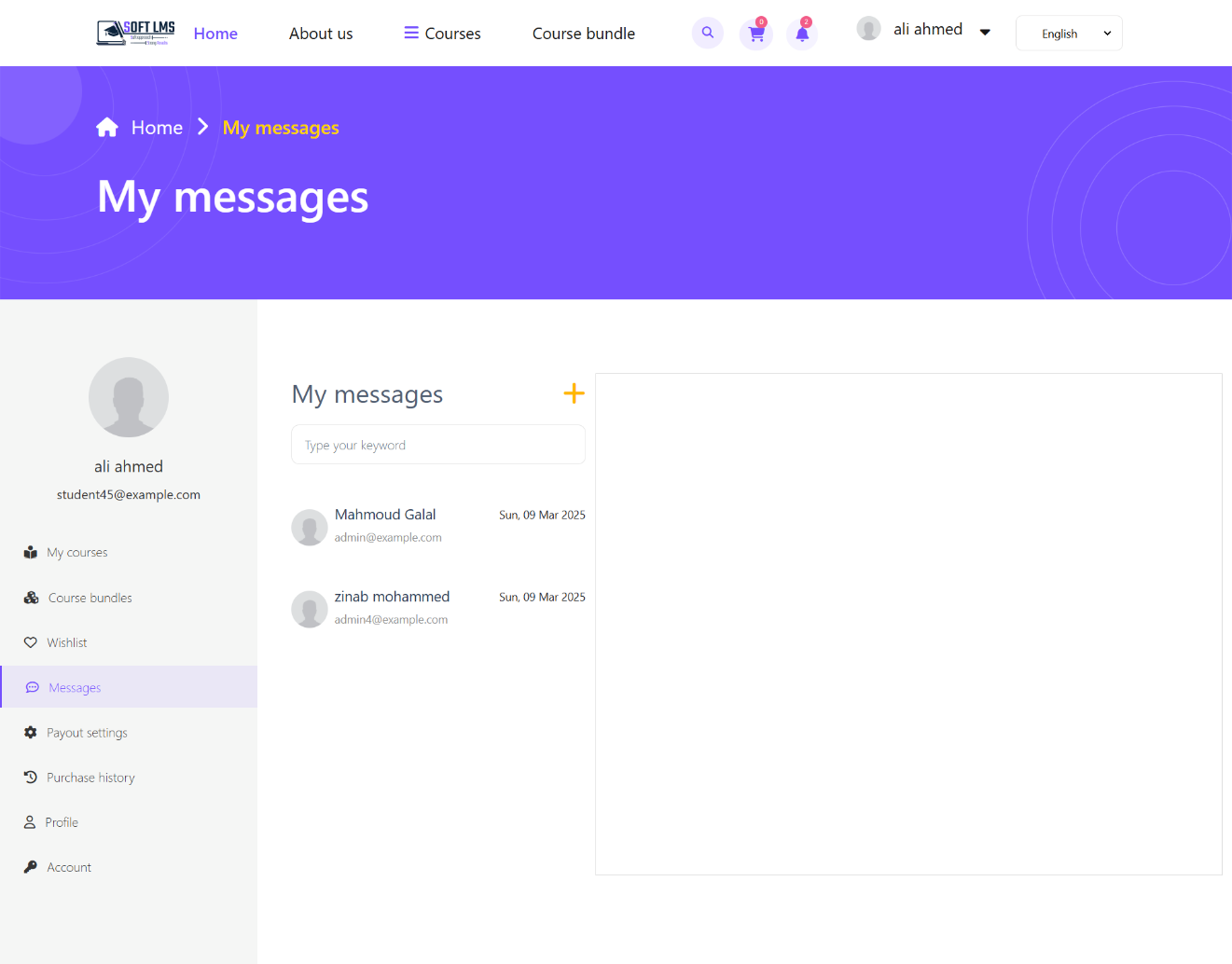
Attention !!
You can send messages to any user on the platform, whether it’s another instructor student or admin.
Profile Management Page
Manage and edit your profile settings.
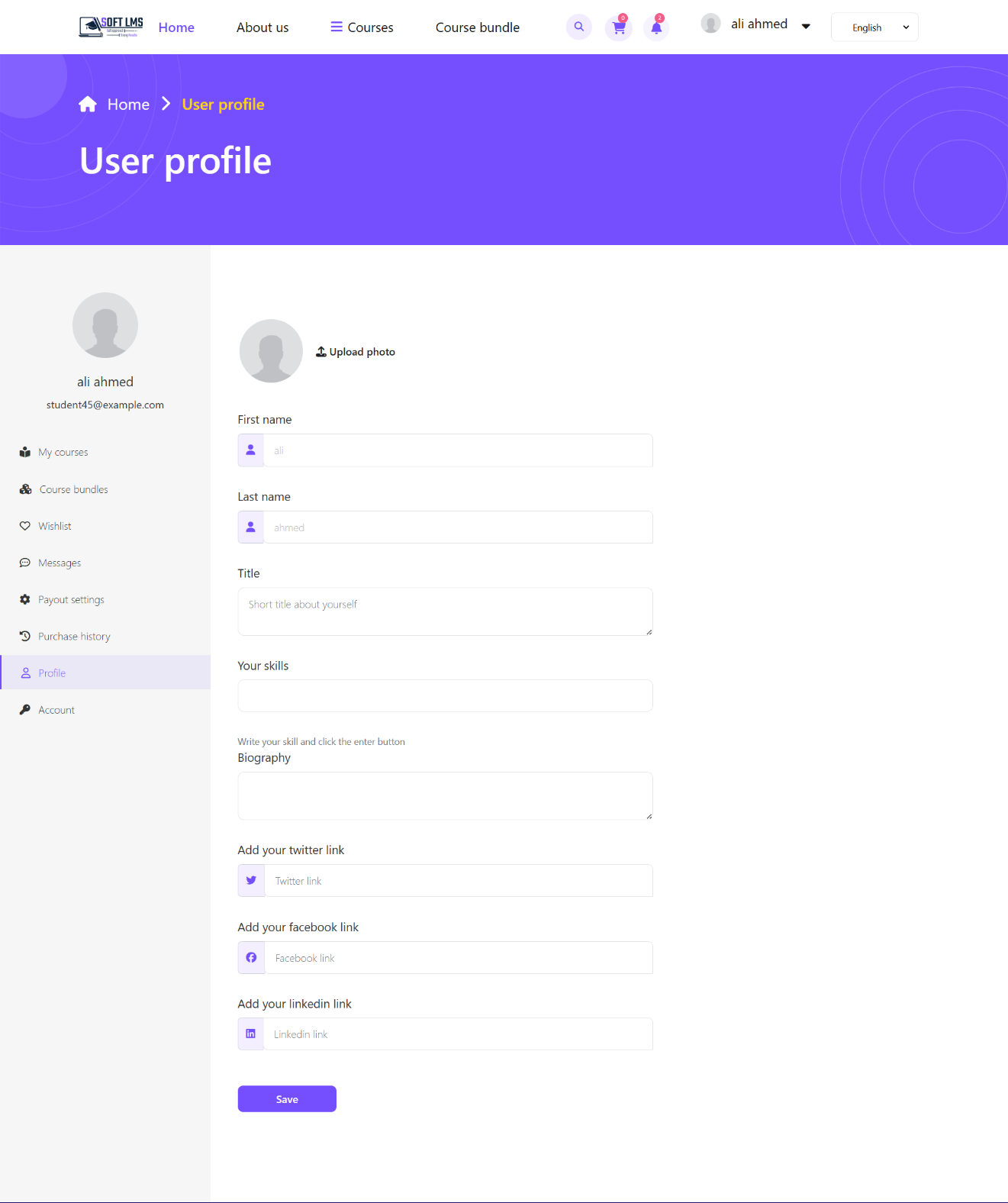
Attention !!
You can customize your profile settings, including your photo, name, title, skills, resume, and social media information.