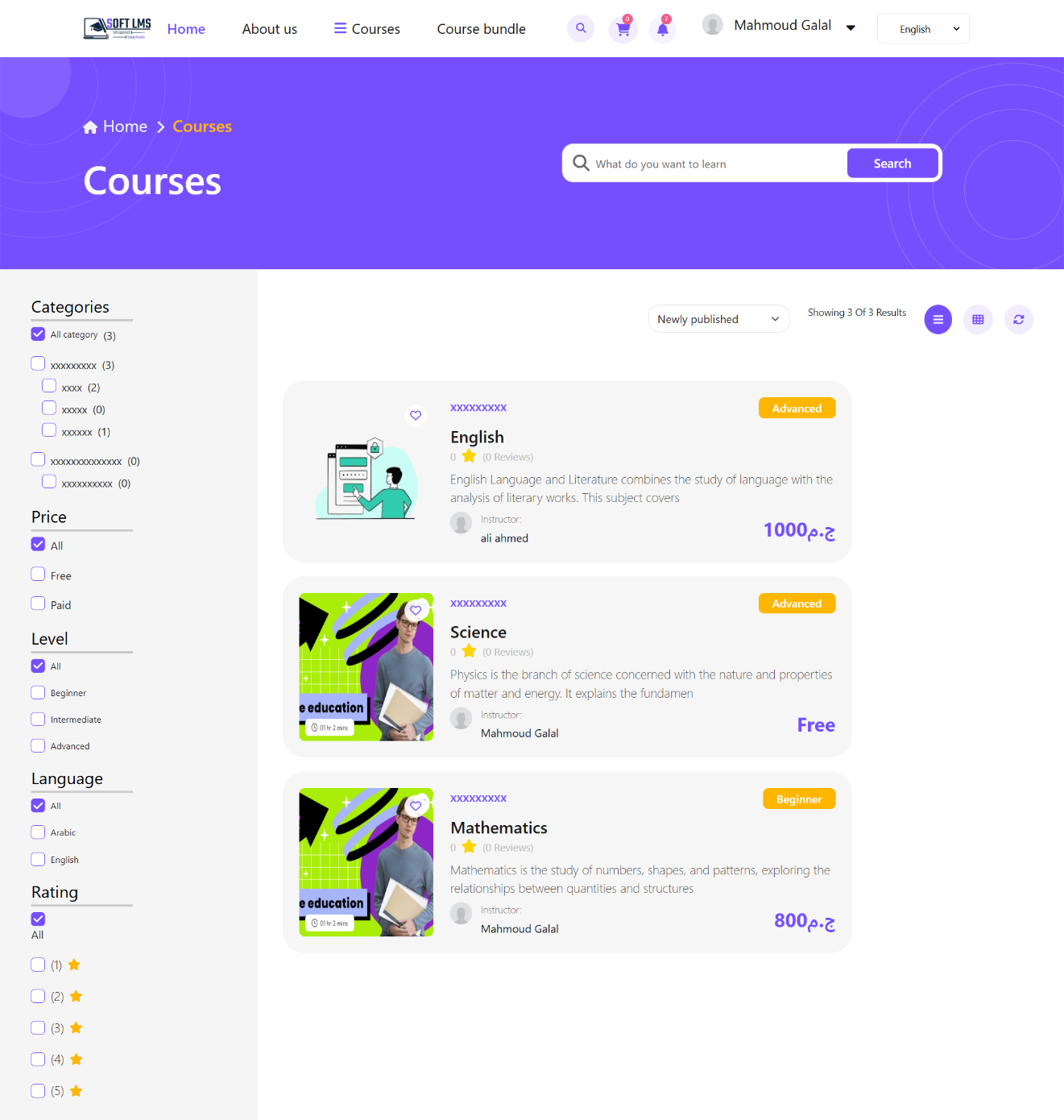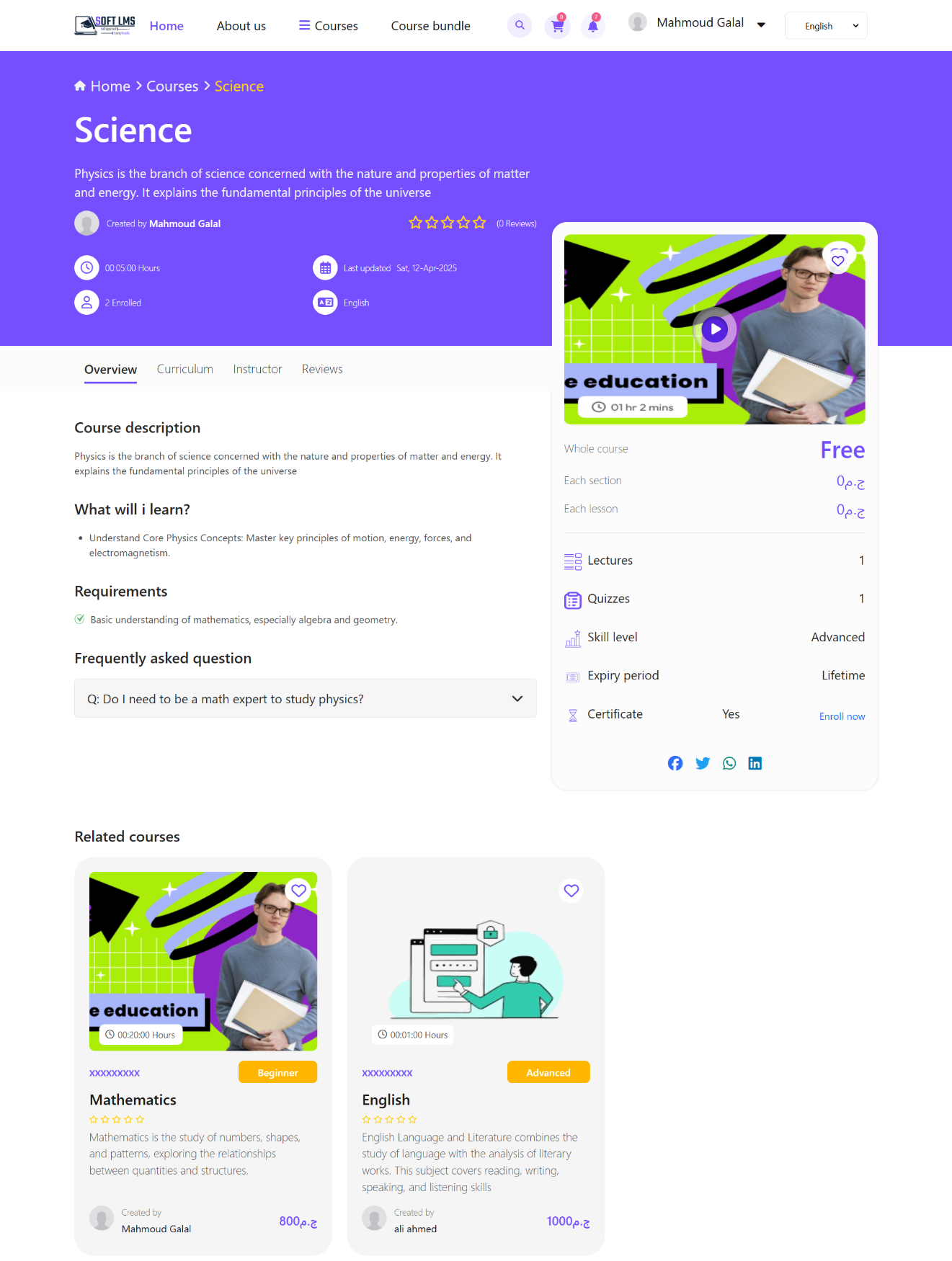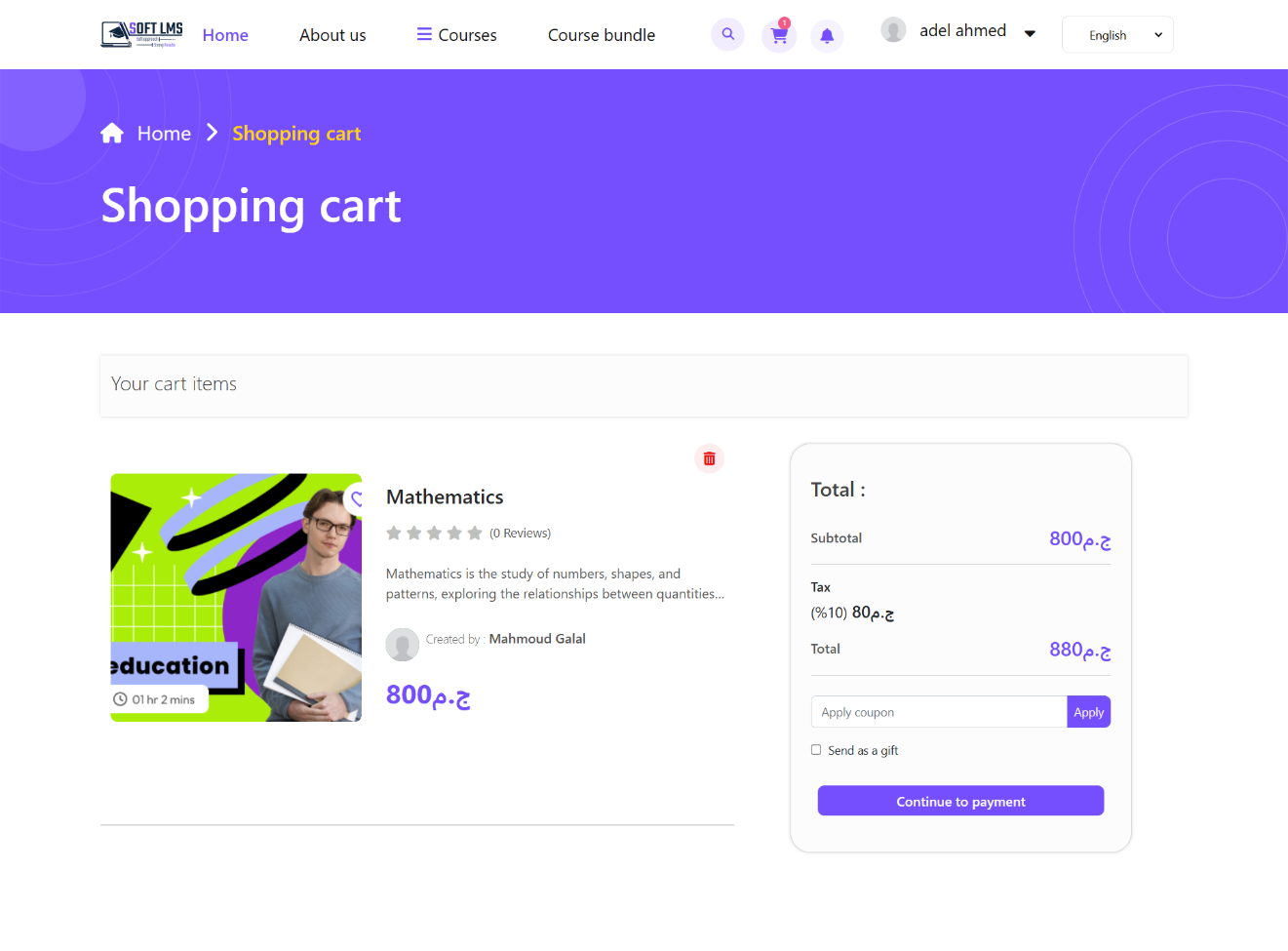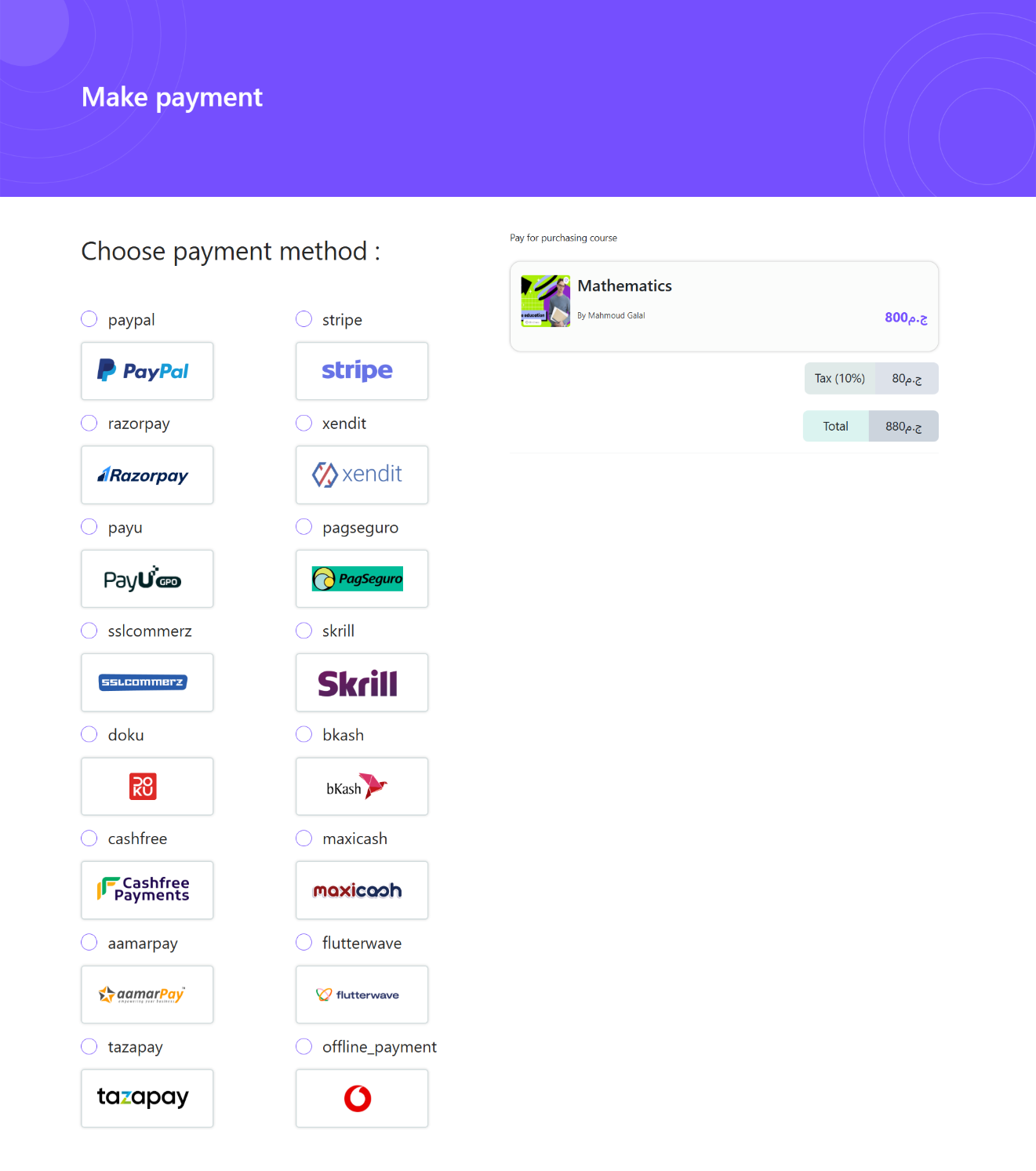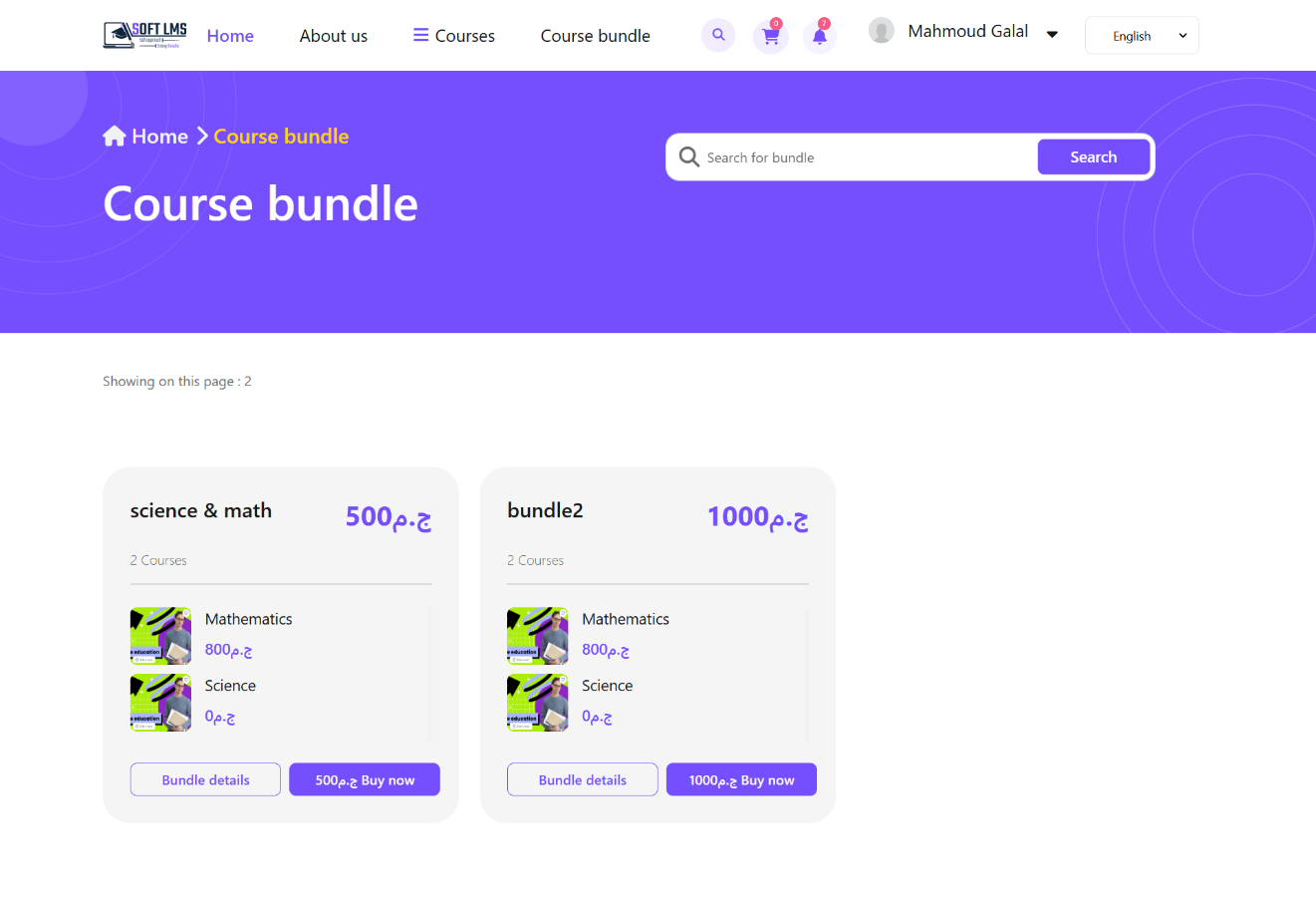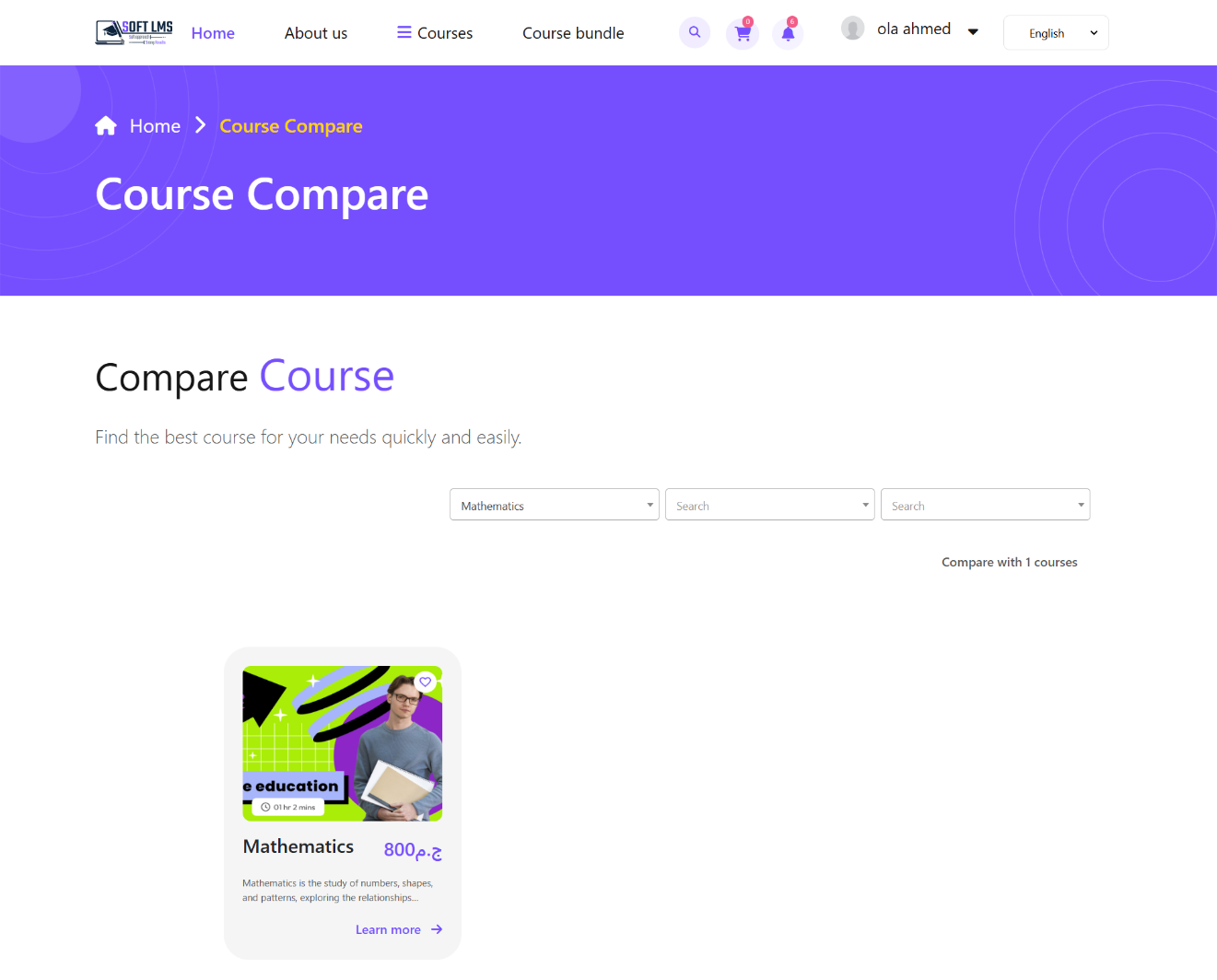Redirect to Courses Page
1
After logging in, go to the Courses page from the header at the top of the homepage.
2
All available courses will appear, and you can filter them to choose the most suitable one for you.
3
There are various filtering options available in the sidebar, and you can select more than one filter.
4
There is also another filtering menu inside a dropdown located above the displayed courses, and a general search field is available as well.
4
Once you find the course that suits your needs, you can click on it to view all the course details.
4